Overview:
CurrentCare now requires each organization to provide a “panel” of their active members (patients/clients/etc).
And each organization must submit regular updates. This is for security purposes, to ensure all access is authorized.
Panels are now required for both the CurrentCare Portal (for viewing data) and Encounter Notifications. For InContext (EHR), a panel is typically created automatically using inbound data to CurrentCare.
Within the Portal, staff members can access patients that are NOT already on their panel by selecting a relationship:
- New Patient, Treatment, Care Coordination, Quality Reporting, Public Health
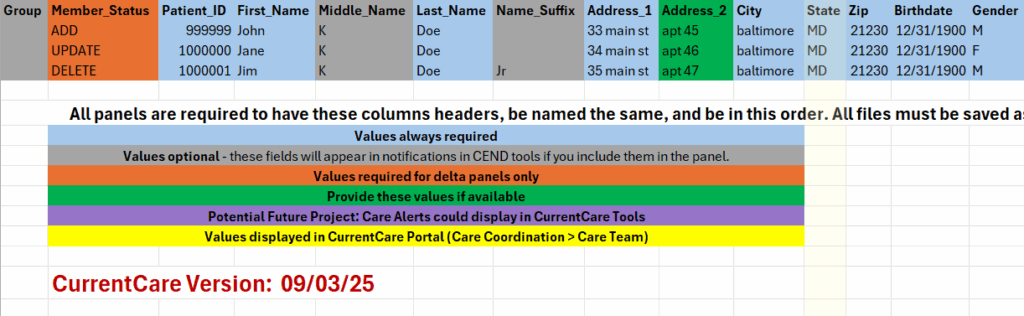
Panel Template – download here – updated 09/03/25
Prepare Panel file using Data Report [Video – 25 min]
CurrentCare supports multiple options to manage panels:
- Panel Processor (web-based tool)
- SFTP/MFT
- Auto Subscription (created by Inbound ADT/CCDA Feed)
The CurrentCare support team will assist with workflow discussions, set-up and training.
The “Panel Processor” tile is accessed via the Portal [for authorized staff].
Panel Processor is not available in InContext [within the EHR].
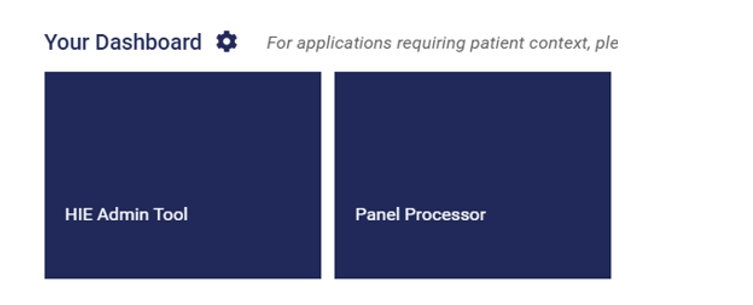
Learn More
Panel File Template & Resources
Template, tutorial (video) about how to prepare a panel file for submission, and an error guide:
Panel Processor Tool
Tool that allows organizations to submit a list (panel) of patients:
Please don’t hesitate to contact us if you have questions.
